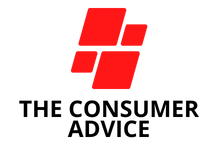Wondering how to cancel an order and request a refund on DHgate?
You’ve come to the right page.
Granted, DHgate is one of the largest and most reputable e-commerce platforms for wholesalers, retailers, and customers in China and all around the world.
However, there are still some rogue sellers who may force customers to cancel their orders.
The good thing about DHgate is that it allows customers to cancel orders and request a refund, especially if you mistakenly place an order.
However, sometimes you can encounter sellers who may frustrate you while canceling an order. This can extend the time it takes for DHgate to resolve the issue.
In this article, you’re going to learn how to cancel an order on the DHgate website as well as on the app.
We will also cover the DHgate order cancellation terms and conditions.
Pro tip: DHgate allows customers to cancel an order before it goes into processing or as long as it has not been shipped.
Additionally, if the order has been shipped, the only option you have is to wait for it to be delivered to your destination and then return it.
The time it can take to get your refund depends on the payment method you use so it can take up to 30 days.
Generally, there are two ways to cancel a DHgate order.
You can contact the seller directly and ask them to cancel the order or do it yourself.
How to Cancel Order on the DHgate Website
Follow the steps below to cancel your order on the DHgate website.
Step 1
Log in to your DHgate account and click the “My Orders” tab located at the “My DHgate” section in the top right corner of the screen.
You will be directed to a new page showing all the orders you have placed on the website
Step 2
Locate the order you want to cancel, click on “Order Details” and then click on “Cancel Order”.
State the reason for canceling the order in the message box that will appear by filling out the form that’s provided.
The form contains reasons you can choose from depending on your situation. Provide enough concrete reasons in the form to convince DHgate to cancel it.
Note: If the seller has already shipped the order the “Cancel Order” button will not appear.
In that case, you need to contact DHgate customer service to help you with the order cancellation or wait until it’s delivered to your destination and then return it.
Step 3
Once you have adequately stated the reason for canceling the order, click on the “Submit” button.
You will get a reply via email or phone call within 24 hours after the seller has received your request to cancel the order. Once they accept the cancellation request, your DHgate order will be canceled.
How to Cancel Order Using the DHgate Mobile App
Follow the step-by-step process below to cancel your DHgate order on the mobile app. If you haven’t yet downloaded the DHgate mobile app you can get it here or here then keep reading to understand how to cancel your order.
Step 1
Launch the DHgate mobile app on your device and log in to your account.
Step 2
Go to the home page, and click the three horizontal lines on the top left corner to view all the orders you have placed on the website using the app.
Step 3
Locate the order you want to cancel and click on the “Cancel Order” button.
Step 4
Click “Yes” on the dialogue box that appears if you want to cancel the order or “No” if you have changed your mind.
Step 5
This will open another window with two options: “Contact Seller” and “Cancel Order”. Since you have already decided, click “Cancel Order” but you can also contact the seller if you wish to do so.
Step 6
State the reason for canceling your DHgate order.
Step 7
Confirm your order cancellation request.
Note that if you were doing this to learn about the order cancellation process on DHgate, you can click the “I don’t want it anymore” button and then click “Submit” for DHgate to cancel the process.
Otherwise, click “Yes” to confirm that you want to cancel the order.
You will see a message that confirms the submission request.
Note that you will have to wait for the seller to approve the order cancellation request which may take up to 24 hours.
Once the seller confirms the request, DHgate will send you an email that contains the amount to be refunded as well as an estimated refund date.
The refund time can be longer or shorter depending on numerous factors such as your payment method and more.
DHgate Order Cancellation Terms and Conditions
Even though DHgate allows customers to cancel their orders, there are certain terms and conditions you must abide by.
Pro tip: DHgate states that sellers have 3 working days after receiving the order request to process it. After that, they have another 7 working days to pack and prepare the order.
They also have another 5 working days to ship and deliver orders to the customers’ destination.
In total, it can take up to 15 working days before your DHgate order is delivered to your destination
What does this mean?
You have a good window period to cancel your orders on DHgate, as long as you adhere to the following terms and conditions:
- You are allowed to cancel your DHgate order within 24 hours of purchasing to get a full refund of your money.
- DHgate doesn’t allow order cancellation for orders that have been shipped.
- DHgate doesn’t allow order cancellation for orders that have been delivered.
- For custom-made orders, customers are eligible for only 80% of the payment as a refund because the order is customized with your details.
How to Request a Refund on DHgate
Requesting a refund on DHgate can sometimes be a little tricky that’s why we have laid out the simple process to follow to accomplish this both via the DHgate website and mobile app.
Note that you will need to provide sufficient evidence to get the seller and DHgate to agree to your refund request.
Here is how to request a refund on the DHgate website:
- Log in to your account on DHgate.com
- Place your mouse on the place where you log in to your account and click “My Orders” below the “My DHgate” tab to view the list of orders you have placed and click the order you want a refund for.
- If the order “Status” column says “item being processed”, click the “request a refund” tab.
- If the order status says “Pending Delivery Confirmation” click the “Open a Dispute” tab. And if the status is “Buyer Accepted Goods/Payment Released” click the “Open an After-sale Dispute” tab.
- Indicate the reason for your cancellation request. That’s all.
DHgate customer support will work on your case and give a response after approximately 24 to 36 hours or even earlier than that.
Conclusion
Even though DHgate is a trusted online shopping platform with quality products at affordable prices, sometimes you may want to cancel your order due to reasons known to you.
Before you start the order cancellation process, ensure you familiarize yourself with the DHgate terms and conditions for order cancellation.